Understanding Roles
Understanding your account roles can be a very important part of getting the most out of Bless Every Home.
To view and switch between your current roles or add additional roles, click 'MY ACCOUNT' in the upper right-hand corner of our website while signed in to your account.
Your current roles will be displayed near the top of this page. This is what an account with a single Light role would look like:
To switch to a role, simply click anywhere in that role's box.
From here you can view your role or add a new one.
Most users will never need more than their first Light role. A Light role will default to providing you with the 40 closest neighbors to pray for but can be customized to have more or fewer. You can add additional Light roles to your account.
Please see this article to learn more:
A user can have multiple roles in their account.
To add a new role, click the
'ADD ROLE'
button on the box that says "Add new role". No matter how many roles you have, this box will always be at the end of your list of roles.
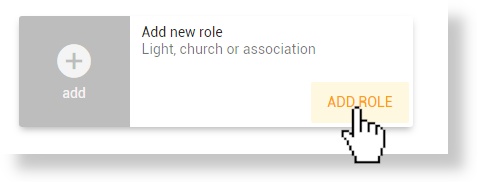
Once you click the
'ADD ROLE'
button, you will see the following options. A description of each role can be found below.
- LIGHT - A light role is the default role that is created when you first sign up for Bless Every Home. This role gives you a list of your neighbors to pray for and gives you the tools to track your progress with them. This role is always free and you can create multiple light roles. Most of our users will only use the light role.
-
CHURCH - A church role is designed for churches to be able to track their church members' progress praying for their community. Creating the church role does not have a fee associated with it, but access to their church members or other information will not be seen until the appropriate subscription has been selected. If you are not an administrator in your church, do not add a church role . There is an option to add your church to your Light role by clicking the 'SETTINGS' icon on your Light role dashboard.
-
ASSOCIATION - An association role is for administrators of an association of churches to be able to connect with and track the churches that belong to their association that is using Bless Every Home. Creating the association role does not have a fee associated with it, but access to their church's progress or their member's progress will not be able to be seen until after an appropriate subscription has been selected. If you are not an administrator of an association of churches, do not add an association role . There is an option to manually associate yourself with an association which can be found by clicking the 'SETTINGS' icon on your Light role dashboard.
The important thing to note if you have multiple roles is that in order to see the information for each role, you will need to switch to the corresponding role by clicking your name in the top right corner of the page and selecting the role that you want to view. If you are a church administrator that has a church role as well as a light role, you will need to switch roles to see either your personal progress or your church's progress. Each role has it's own dashboard. You will need to make sure you are viewing the correct one.
NOTE: If you are still unsure about roles, please submit a help ticket to ask any specific questions.
Related Articles
Understanding the "Your neighborhood" section of your dashboard
As a Light, one of the sections that will appear on your dashboard is titled 'Your neighborhood'. This box contains information about the cumulative pray-care-share progress around your location. This article explains certain aspects of this section ...Understanding legends
By default, the Legend panel is the first panel that you will see when you open up the Online Community Connector. If you need to return to the Legend panel, click the 'Legend' button. The default view of the Legend panel is the Children present as ...Understanding the community connector control panel
Use the following guide and the subsequent links below to understand the Online Community Connector Dashboard. 1. This section has The Mapping Center logo. If you click the logo, you will be taken to the mappingcenter.org website which has more ...Delete your account
An account is comprised of an email address, password, and any information related to that user. If you are wanting to delete your account from our system, you will find the instructions below. Before proceeding, it is important to understand that ...Change which days you receive prayer reminder emails
BlessEveryHome.com offers you the convenience of scheduling which days you would like to receive an email reminder of your next 5 neighbors to pray for and engage through a Pray, Care, Share lifestyle. The default days to receive these emails is all ...